Omnibug doesn't show up in the developer tools
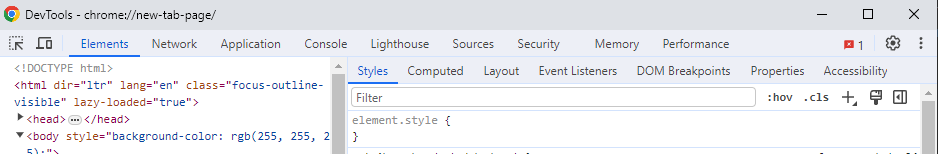
Omnibug is not enabled.
Ensure that you've enabled the Omnibug in your browser's extensions page. See how to use Omnibug
You opened the devtools window on a chrome:// or file:// URL.
In Chromium v114, all extensions that add to the devtools window will no longer load on any chrome:// or file:// URLs.
This includes the default New Tab screen(chrome://new-tab-page/), the extensions settings (chrome://extensions), and local files that are not hosted by a web server.
To get around this, you will need to navigate to a webpage, then open your developer tools. If you need to see everything for the first page view, open a different site (e.g., Omnibug.io), then change the URL to your desired URL.
This is currently being tracked in issue 219 and is only an issue for Chromium-based browsers.