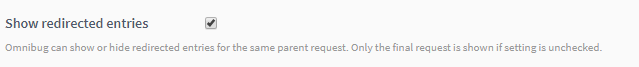Redirected Requests
It is common for providers to redirect entries to different domains to set various cookies or add parameters as required by their tools. Usually, these redirects happen via HTTP 3XX redirects and don't duplicate data on the back-end. Previously in Omnibug, these showed up as separate line items without any indication that the redirected entries were the same as the original entries. In versions 1.0+ of Omnibug, an icon will appear to indicate an entry was redirected.
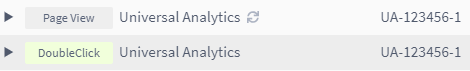
Additionally, a warning banner will appear for each of the redirect entries to notify you that this entry was redirected and the data may not be complete.
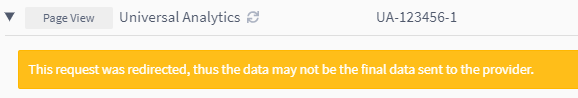
If you desire, you can also completely hide redirected requests from the interface via the settings. Navigate to the extension settings and then uncheck "Show redirected entries"